How to access Ubuntu partitions from Windows 10 on Dual Boot PCs - EASY METHOD
 |
| Credits:Netmaddy |
So if you downloaded a movie on Linux partition then you can't watch it on Windows ! Sad eh!
Here's the solution 😉 Say thanks in comments 😛
There is a third party driver -- called ex2Fsd -- for Windows systems which was originally released to support read/write on ext2 partitions. Since then it has been updated and now it support read operation almost perfectly on ext4 partitions too. (For those who didn't understand what I just told, just remember Linux partitions are ext4 and we'll need a driver for that to work on Windows).
You can download the ext2Fsd driver from the official site here. or just use this direct link.

Step 1: After download, simply install it with default checked options, Do not try to play with anything just yet :-)
Step 2: After installing and rebooting, open the 'Ext2 Volume Manager' from Start menu.
It will open up if you open it 😀
A weird Window like following one will appear.
Step 4: In the next dialog, click on 'Ext2 properties'. A new dialog will open.
Step 5: In the dialog box, check 'Mount volume in readonly mode' & 'Mountpoint for fixed disk, need reboot' and select a Drive letter of your choice from adjacent drop down menu.
Step 6: Hit 'Apply' and you're done after next reboot ;-)
After the reboot, the Linux partition will be available in Windows explorer and will open like a charm :-)
Note that the read-only mode is required because the driver doesn't fully support the Write mode properly, so you CANNOT write on your Linux drive from Windows, however read-only mode is perfectly fine and I've been using it since a year now. However if you still want to enable write access, your Linux partitions may get corrupt anytime ( It has happened to me and trust me, I want to save you !) 😘
So guys! This was a quick and easy way to access Linux/Ubuntu ext4 partitions on Windows, the method is personally used by me and should help most of the guys like you sop share with your friends and feel free to drop any comment, query and feedback. And last point...I love feedbacks!😅
Thanks of visiting 😇 and stay tuned here for more cool stuff like this ! 🙂🙂

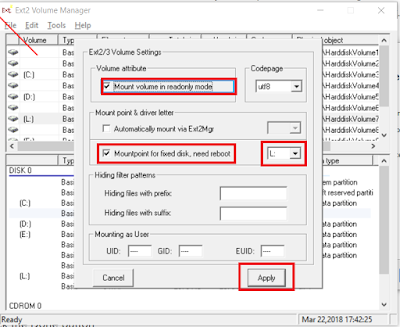










No comments