Android ‘Fast Pair’ will quickly connect Bluetooth devices !
| Pixel wireless earpods |
Sync your speakers 🔊 , earphones without even touching your settings.
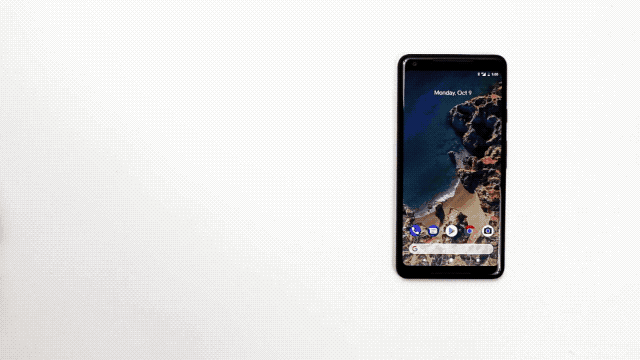 |
| Functioning of 'Fast Pair' |
It's an obvious competitor to the quick-pairing that Apple introduced last year for its AirPod headphones, but better late than never.
Here's what a Fast Pair flow looks like:
- Turn on a Fast Pair-enabled device and put it in pairing mode.
- Android scans for BLE broadcasts in close proximity of the user's phone and discovers a Fast Pair packet (provided Bluetooth and Location is turned on).
- This packet is sent to our servers to get back the device's product image, product name and companion app (if there is one).
-
The user receives a high priority notification asking them to "Tap to pair" to the device. The notification contains the product name and image.
-
When the user taps on the notification, Android uses classic Bluetooth to establish a connection.
- A success notification is shown which contains a link to download the companion app (if there is one).
See also: Google Pixel 2: Full specifications & first impressions
So long as your smartphone or tablet runs Android 6.0 Marshmallow or above and Google Play services 11.7+, it can use Fast Pair. The process bypasses the need to connect by fiddling with device settings: Simply put a Fast Pair-equipped device in pairing mode and any Android phone or tablet will get a prompt to connect.
So far, only the Google Pixel Buds and Libratone's Q Adapt On-Ear have Fast Pair equipped, and soon it will arrive on Plantronics Voyager 8200. Fast Pair functionality is currently rolling out to Android 6.0+ devices via the Google Play services update.
Source:








No comments