8 Great Tips to Extend your Android Phone's Battery Life
High-end Flagship Android smartphones like the Samsung Galaxy S8 and Moto Z2 Force are powerful, but unfortunately, they don't have endless battery life. In fact, many Android phone users would be happy even with single full day battery backup in hope that a nightly recharge is sufficient.
Sadly, it isn't every time. A number of developments have added overtime to the power demand of our smartphones, Thinner designs with less room for batteries, larger and brighter screens, faster deca-core processors, more apps and services that run in the background, and power-hungry Wi-Fi, Bluetooth and GPS radios, not to mention battery hoggy Google's Location services, all these developments share the responsibility. The move from 3G to 4G and LTE networks a few years ago have also deducted their power toll.
But there're many other factors which hamper battery life results than that. Fortunately, there's plenty you can do to get maximum juice from your Android device. These tips would essentially apply across just about ANY Android phone.
What we're not going to show you is how to reduce your handset's power consumption without making it unusable. We'll also give life changing 'hacks' for increasing your battery lifespan.
So here are things that you should try to extend your handset's battery life:
1. See what's sucking the most juice.
Just head over to Settings > Battery to see an organized breakdown of what's consuming your
phone's battery. Applications and features will display in a descending list of battery hogs. If you see an application you hardly use or a feature you never use, you'll want to uninstall or force stop the app or turn off the feature (whatever helps !).
phone's battery. Applications and features will display in a descending list of battery hogs. If you see an application you hardly use or a feature you never use, you'll want to uninstall or force stop the app or turn off the feature (whatever helps !).
2. Dim the screen brightness or use auto brightness
It is common myth that auto brightness sucks up more juice, but actually it uses less power than constantly running your screen at full brightness, but of course, you'll get even better results by turning your screen's brightness down to the lowest setting provided that you can tolerate leaving it there. Even if you follow nothing else we suggest, following this single tip will extend the life of your battery upto decently large extent.3. Turn unnecessary hardware radios off
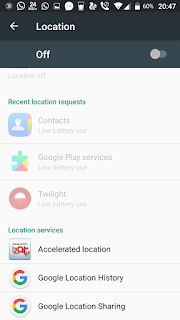 It's really great that today's phones have LTE, NFC, GPS, Wi-Fi, and BT, but do you really need all these activated 24 hours a day? Android keeps location-based apps resident in the background which suck up the juice from your battery.
It's really great that today's phones have LTE, NFC, GPS, Wi-Fi, and BT, but do you really need all these activated 24 hours a day? Android keeps location-based apps resident in the background which suck up the juice from your battery.
If your phone has a power control widget, you can use it to quickly turn on/off GPS (the largest power drain), NFC, Wi-Fi, Bluetooth, and LTE.
On stock Android, swipe down twice to bring up the Notification bar, turn off desired radios from quicksettings menu (For KitKat and older versions tap the icon in top right corner in notification bar).
It is also helpful to turn off Google location history (if you don't have any use of it) to save a big share of your battery juice. Location history can access your location even with Location access turned off and even when you aren't using your phone, this makes it a battery sucking hog.
4. Don't leave apps running in the background
 By killing apps that you aren't actually using, you can significantly reduce your CPU's workload and cut down on its power consumption.
By killing apps that you aren't actually using, you can significantly reduce your CPU's workload and cut down on its power consumption. Tap the multi-tasking button also called overview button - usually the right-most of the three icons at the bottom of the screen - and you can swipe away apps to close them.
You can get a detailed view of running services and processes under
Running services option in Developer options (For Marshmallow 6.0.1 and above) or Apps>Running section (For Lollipop 5.1 and earlier versions). In the list of running apps, Tap on each one to see what they're for; you can stop any apps that you don't need running in the background all of the time.
(Note: You can enable Developers options to make then available in settings app by repeatedly tapping on Build number in About Phone section of your device in settings app.)
Follow Tip 1 for a bonus in battery savings.
Running services option in Developer options (For Marshmallow 6.0.1 and above) or Apps>Running section (For Lollipop 5.1 and earlier versions). In the list of running apps, Tap on each one to see what they're for; you can stop any apps that you don't need running in the background all of the time.
(Note: You can enable Developers options to make then available in settings app by repeatedly tapping on Build number in About Phone section of your device in settings app.)
Follow Tip 1 for a bonus in battery savings.
5. Keep an eye on signal strength.
If you're in an area with poor cellular coverage, the phone will work harder to catch onto a strong-enough signal, radio refresh frequency will increase. This has an adverse effect on battery life.
There's not much you can do about this, but keep in mind that this could be the culprit behind a seemingly weak battery.
6. Avoid Heating up you phone
Heat is one of the prime enemies of Lithium ion based batteries. leave your phone in car in summers and keeping your phone in direct sunlight would be a really bad idea here. Avoiding heat will help increase your battery lifespan in a long span by considerable amount.
7. Avoid draining your battery below 10%
 This one is the next biggest step you can take to nourish your battery for longer life. Unfortunately, Lithium ion and polymer batteries are inherently unstable, they have a limited lifespan, discharge cycles and they are going to die one day, but by draining them to very low charge levels you are making this process fast. Try to keep your charge levels somewhere between 30-80 %, your battery will love for this. Draining your battery to 0% right from 100% on a regular basis would be a bad idea here.
This one is the next biggest step you can take to nourish your battery for longer life. Unfortunately, Lithium ion and polymer batteries are inherently unstable, they have a limited lifespan, discharge cycles and they are going to die one day, but by draining them to very low charge levels you are making this process fast. Try to keep your charge levels somewhere between 30-80 %, your battery will love for this. Draining your battery to 0% right from 100% on a regular basis would be a bad idea here.Try to charge your phone several times a day to avoid low charge levels. If you can't access your charger at the moment, you can turn on Battery Saver from battery setting to prevent excessive battery drain or you can just shutdown your phone if ever battery gets below 10%.
The above two tips are the 'hacks' for drastically increasing your battery lifespan, do follow them if you want to make your battery live as long as possible.
8. Buy a portable USB powerbank or a batterycase
Ah! This one is simple and straightforward, These days there's a huge choice of portable USB power banks, which you can use to charge your phone on the go. Plus, if you have a popular handset, you may find there are specific cases which incorporate batteries to give you extra power at the expense of only a little more bulk and weight.
Final Words:
Finally, it's worth rebooting your phone from time to time, rather than leaving it in sleeping all the time. This can sometimes cure otherwise inexplicable battery draining problems. Plus, disabling vibration also helps to conserve power, as a vibration motor need to shake your whole phone down to give you an alert, consider using ringtones and sounds instead.Also note that, Disabling Google Assistant and Siri won't help: These services drain power only when you use them and they are listening for your command; if you don't use them much, don't lose out on a useful feature by disabling them
Nevertheless, if you are wondering whether using a different charger will affect anything, the answer is, you don't necessarily need to use the charger that came with your phone, as long as the output current and voltage specifications remain the same (you can them on a label in your charger), third-party chargers won't cause any issues with your battery unless they have a manufacturing flaw.
So guys! these were some easy tips to improve your Android smartphone's battery life. I hope you guys enjoyed the post, I'll be happy to see your feedback in comments.
Thanks for visting! and stay tuned here for more stuff like this.. 🙂🙂



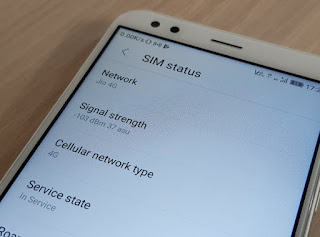










The best online casino to play in 2021 - Kadangpintar
ReplyDeleteDiscover a wide variety of online casino games in 2021 - choegocasino and check our top guide! KADGPintar is 인카지노 an innovative online casino kadangpintar with a huge collection of top